I'm currently trying to construct my second map.
http://warlight.net/SinglePlayer?PreviewMap=31170It's based on the board game '
Escape from Colditz' (not sure how well known it is, so that would also be a useful point for this thread). The territories will be small and circular as the counter spaces are in the game:
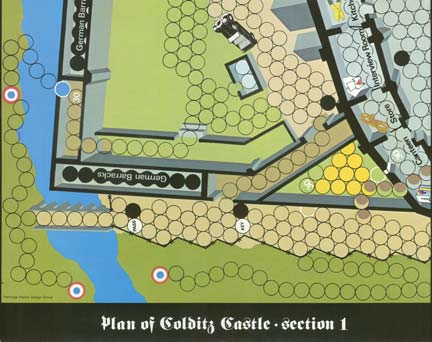
The problem is this: I've just created my first territory. I used the 'object to path' tool in Inkscape so the territory will show up in Warlight. Although it appears perfectly circular in the .svg file, in translation to Warlight it's noticeably distorted (see link). I've also noticed this distortion in other areas of the map, but it is not such a problem, only it makes parts of the map look less well drawn than they perhaps are.
Is this normal/is there any way of overcoming this?